Final Approval
Once a thesis examination is successful a candidate must update their original work and resubmit the revised thesis including any changes recommended by the Thesis Examination Board. The final copy of the work is submitted via digital submission through the Scholarship@Western Electronic Thesis and Dissertation Repository.
Providing Approval to Proceed to Publication
At the conclusion of a successful examination, one or more thesis board members are identified as approving the recommended revisions prior to the publication of the thesis. Once a student has uploaded the final version of their thesis they will connect with these members to inform them that the changes await their review and approval.
Members of the thesis board who are required to approve the final copy of the thesis must follow these steps:
- Await confirmation from the candidate that a final copy of the thesis has been uploaded for review and approval
- Visit Scholarship@Western
- Western examiners may log in with their Western credentials
- External examiners may log in with the same credentials they created when first reviewing the thesis
- On the My Account page, under Theses/Dissertations for Review, locate the thesis and select it
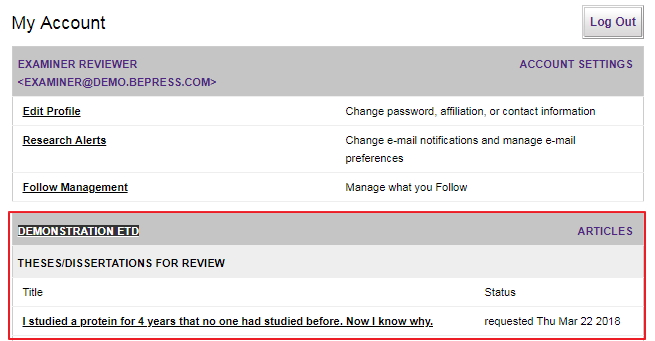
- If this is your first time reviewing the thesis/dissertation you must confirm your willingness to review by selecting "I will review it"
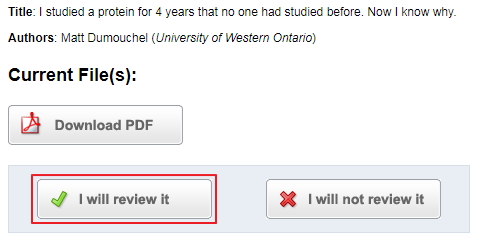
- To obtain a copy of the thesis, select the "Download PDF" button.
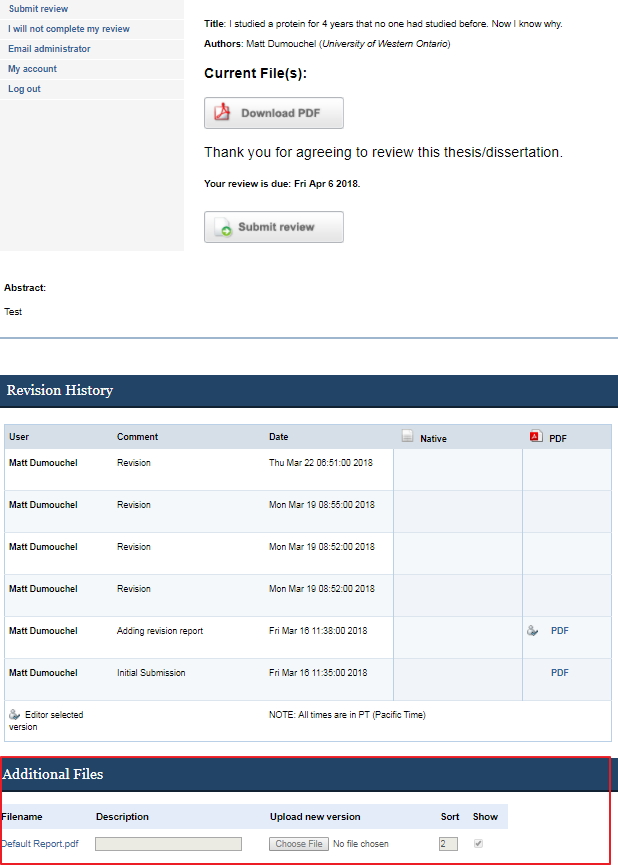
- When you are ready to submit your decision, select "Submit
review " - Follow the directions provided under "Approval to Proceed to Publication"

